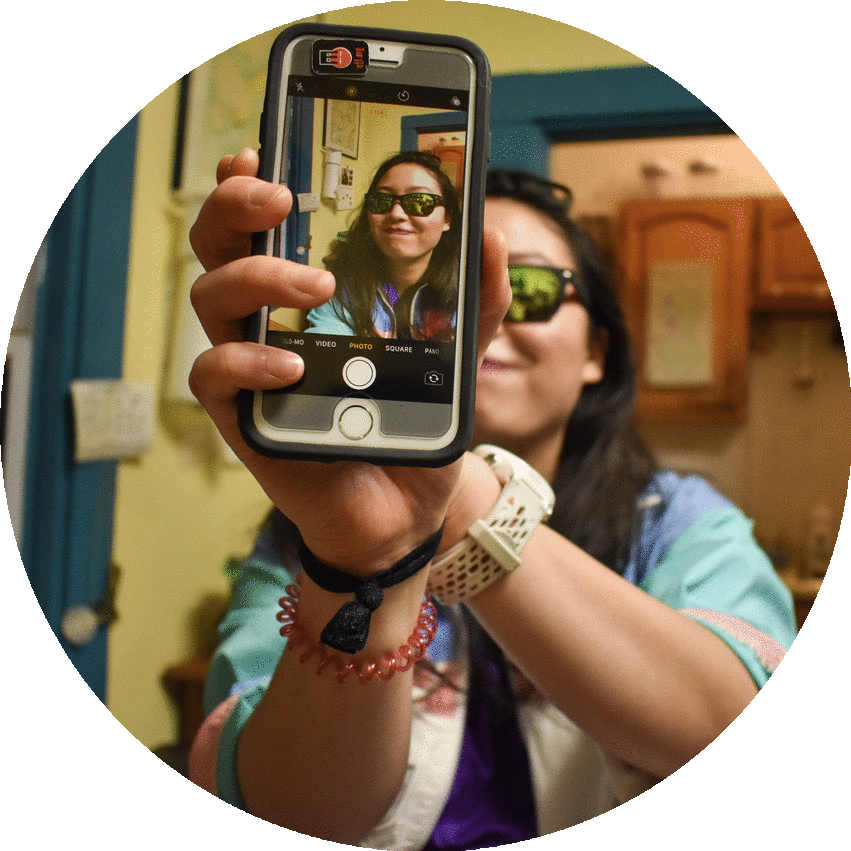
writing!
Handwriting HTML
As of Jan 27, 2026
I continue to handwrite my HTML because I've been inspired by the HTML Energy movement.
Because I use this personal website for projects explicit, implicit, and hidden, I think it's fun to let it all hangout organically for the audience to uncover.
Making a Libre Personal Website
May 26, 2019
I've tried to make a personal website at least a dozen times. My hubris as someone who studied computer science has refused me the ease of using services like wordpress, wix, etc. I want to build it myself godamnit!! This means that I've instead created, putz, deleted, recreated, etc my github pages repo ad nauseam because I would plateau in where I would understand how to edit a Jekyll template. Prior to this website, I gave up and just got a bootstrap template but even that was not super great because I wasn't quite sure how all the css interacted with this strange javascript that would load my photo in a spinny way that broke a lot of browsers. bad javascript >:(
I wanted a personal website that was
- Not not coding
- but still easy to edit
- Gratis
- but also libre (because! and also javascript dependencies are a pain)
And so my next step was to call in the experts... csail-related@csail.mit.edu
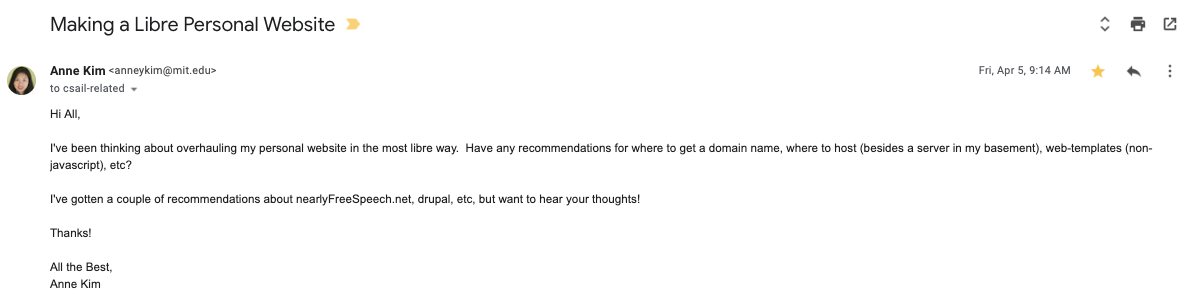
Here was the breakdown for suggestions:
Domain Names
- Pair: hosting and domains for $6/month
- Google Domains: easy but also Google
- NameCheap: cheap and not Google!
- Positive-Internet: RMS approved hosting and domain names
Hosting
- Github Pages: gratis!
- Pair: hosting and domains for $6/month
- Drupal Cloud: hosting is gratis for MIT
- EndOffice: Colocation of a personal machine because the cloud is just someone else's computer
- Linode: VPS option, but their website has some javascript
- Positive-Internet: RMS approved hosting and domain names
- Webarchitects Co-operative: A ethical and green web hosting co-op (OMG CUTE)
- Nearly Free Speech: cheap hosting that's pay as you go
Templates
- Drupal: mostly gratis, but can be a bit complicated with the javascript
- Jekyll: easy blogging with just markdown but the ruby gems for the templates sometimes break because of their dependencies
- Hugo: A little better than Jekyll because it's in Go and not Ruby
- Next: But javascript
- Mavo: light javascript
- Takoshell: A simple python script that adds a common header/footer to all the separate pages on a site
Since I already had the domain name, I stuck with NameCheap. However, in the future, I would consider Positive-Internet but their site is http and not https so I'm a little weirded out. If anybody know wtf they're not https, lmk!
I've tried Github pages before but it kind of sucks that you can only have one page per user. For now, I think that's what I'm going to use, but in the future I would probably opt for Webarchitects Co-operative because they're ethical, green, and a co-op (reminds me of the beloved warmth of MIT's vegan co-op Pika).
The most stressful decision decision was definitely the template. There are so many opinions about how to compare all of the platforms and the decision just explodes when you consider all the different templates each platform has. In the end I listened to my friend Joel Simon who had the simplest preference: just. use. html&css. I'm so surprised that no one on csail-related--not even W3--suggested that I just use html. I guess people thought it was too difficult? Turns out it was actually the easiest and fastest for me!
I literally started with their How To - Make a Website and played with the editor they give. When I made some decent changes, I'd just copypasta it to my sublime window next door, and make a commit so I had version control (I also just started a github repo). Later today, I'll just host it and see what happens. I think I should also get an SSL cert so that I get that sweet https redirect so I don't look sketchy. Might take a while. Weeeeee! glad that I did!
p.s. Joel's personal website is awesome both visually and content-wise